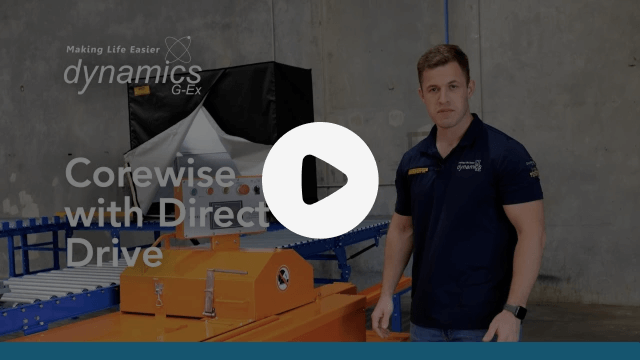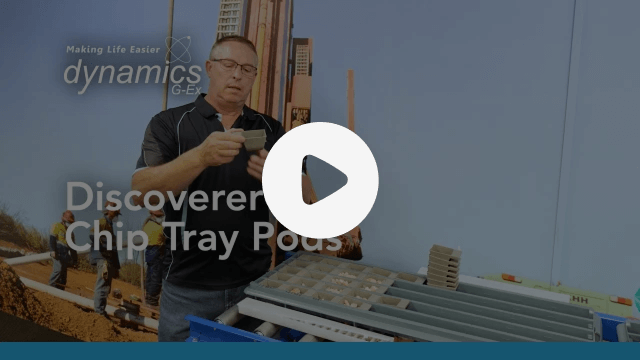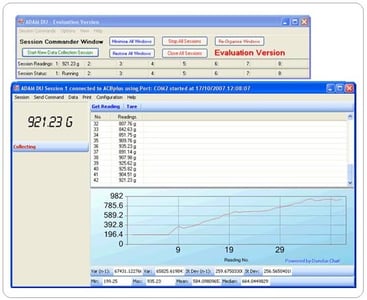Adam DU (Data Utility) is an application that allows you to quickly and easily capture data from an Adam Laboratory Balance or Weighing Scale and perform various functions on the collected readings.
How Adam DU can help you
Adam DU can be used to perform various tasks, such as placing collected data into graphs, performing basic mathematical statistical analysis, and exporting readings to several common file formats. The software can quickly export data to other applications (e.g. MS Excel, MS Word or the Windows Clipboard) and provides basic remote control of a balance/scale*.
Adam DU can collect data from up to 8 different balances/scales simultaneously, and each data collection session can be individually monitored, configured and customised to suit your requirements.
*Note: Various Adam products have different remote facilities.
Features
New: Adam DU can now speak the readings received, allowing greater accessibility for visually impaired users. Also useful if you want to stay informed of a scale's progress whilst completing other tasks.
For more details, see the full feature list and more screen shots.
Minimum Requirements
Please note the minimum requirements for Adam DU have been changed to Windows XP SP2 with .net Framework v3 (see Download section for more details).
License Cost
Adam DU can quickly provide you with data, that is easy to integrate into any project for only $95. The software license entitles you to use Adam DU on one computer.
Download the 14 day evaluation of the Adam DU capture utility now.
.png)